Table of Contents
PROBLEM
After installing ExpressVPN, an attempt to download or update an app fails because the download is initiated but it hangs eternally, never finishing.
ADDITIONAL NOTE
This procedure is also useful if TeamViewer remote connection fails.
SOLUTION
This solution enables you to turn on and off the protection when required during the maintenance procedures when ExpressVPN security features conflicts with resources impeding its completion.
After the maintenance is over, you may switch the full protection again.
It would come in handy if ExpressVPN app had a just One-Button feature to halt protection when its protection impedes the maintenance operation. The same button could assure us that after the operation is done and if we forget to turn the protection on, a timeout resource would do it for us automatically after a programmable period of time chosen when we press it.
Since we do not yet have this resource, at least we have a solution.
Go to ExpressVPN, press on the upper left button, point to Settings, and follow the pictures below, copying the configuration shown on them.
SETTINGS
VPN Settings
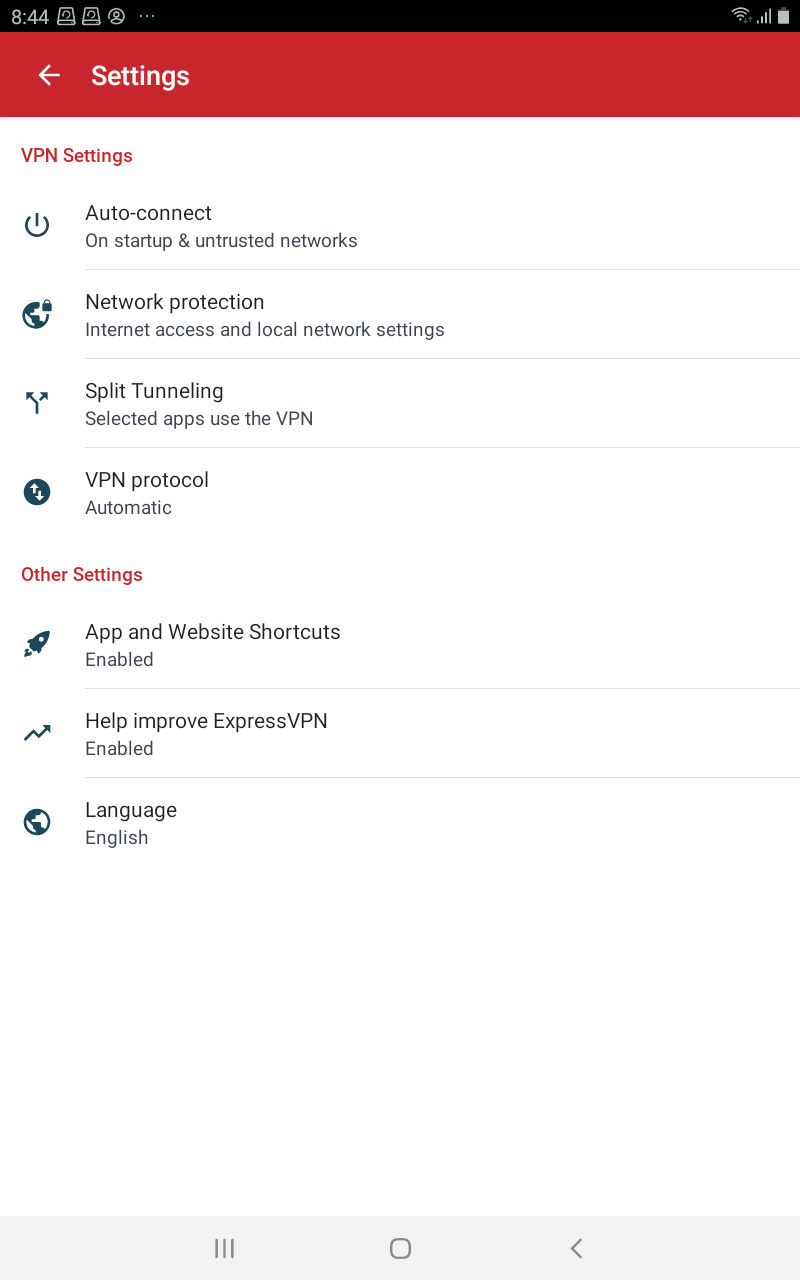
Auto-connect
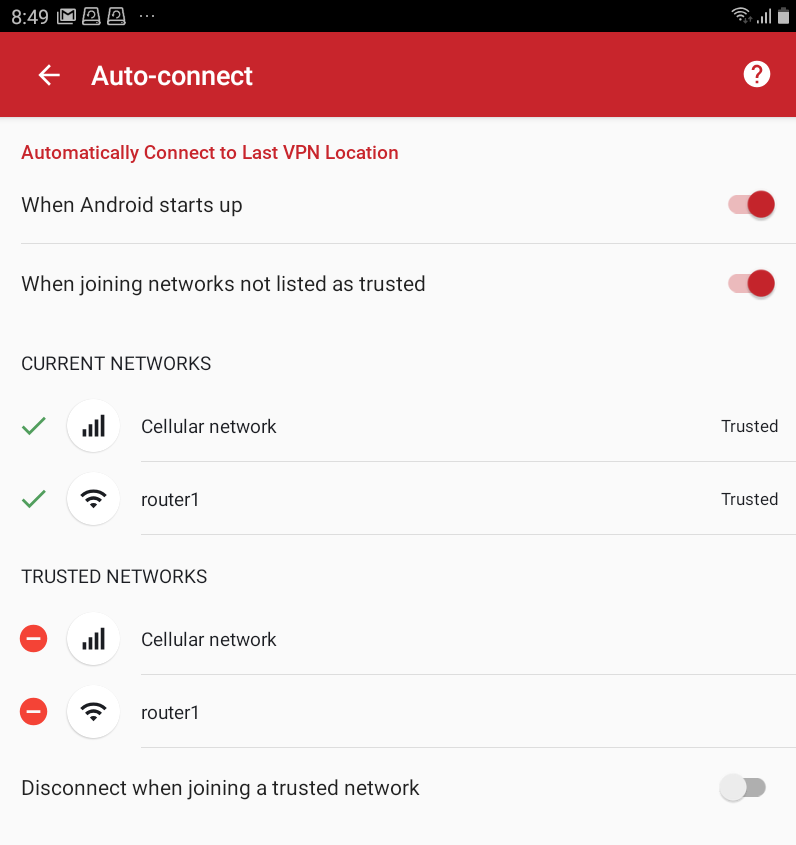
*** IMPORTANT NOTE ***
The option “Block internet when unable to connect or reconnect VPN” shall be activated after your procedure ends for safety (set to on), otherwise, if not activated, you’ll be unsafe when the connection is not able to use VPN because you’re not going to be warned via connection interruption.
Internet Access
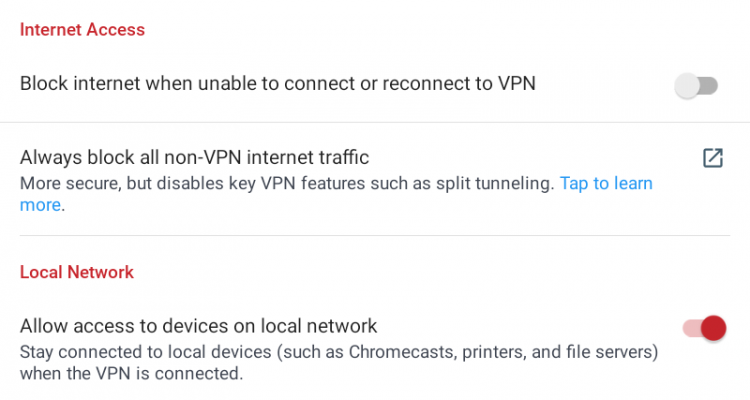
Split Tunneling
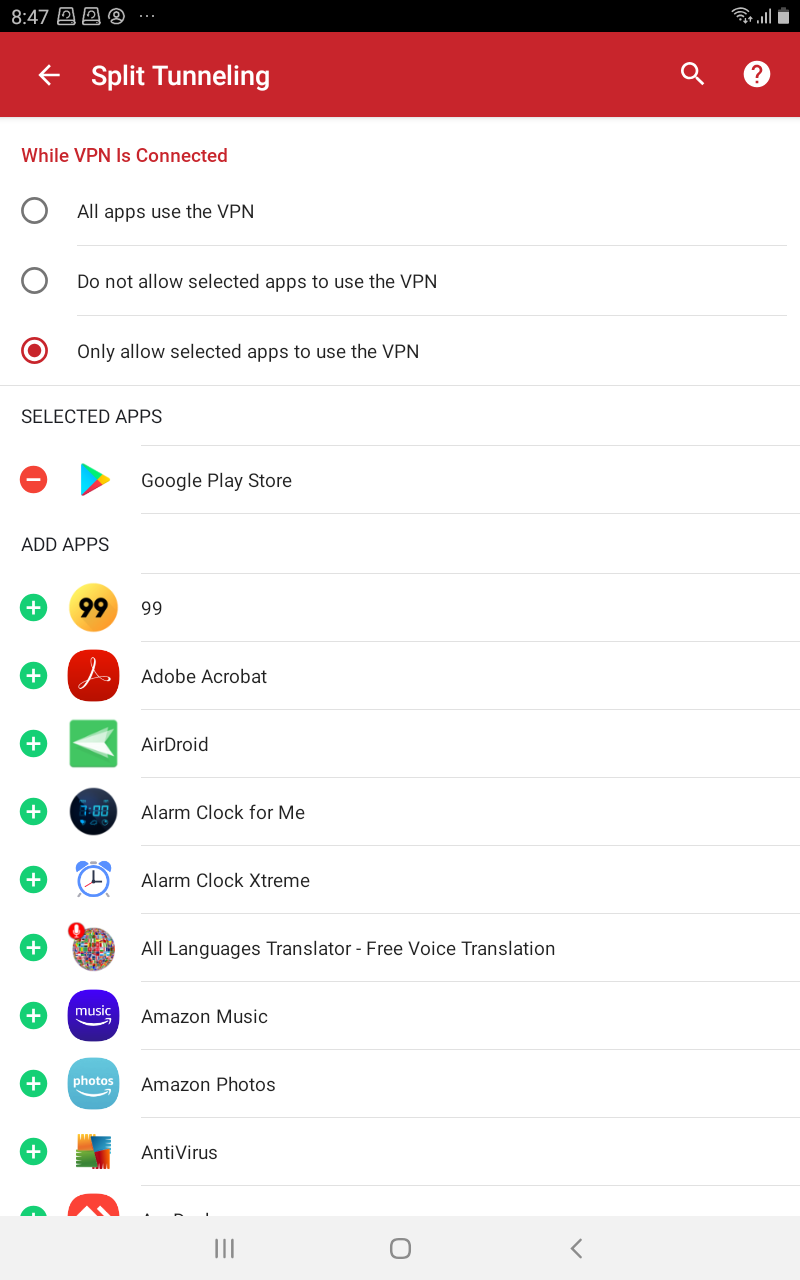
RESULT: SUCCESS
Download performed.
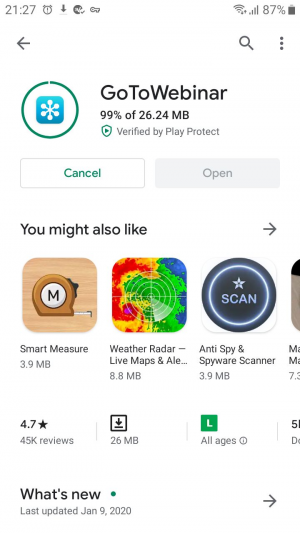
And app installed and ready to go.
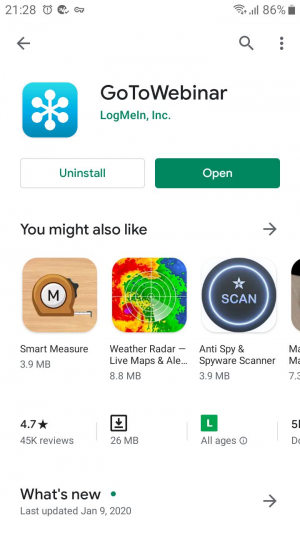
Brazilian system analyst graduated by UNESA (University Estácio de Sá – Rio de Janeiro). Geek by heart.