Angular From Scratch Tutorial – Index
NEXT: Angular From Scratch Tutorial – Step 2: Components
Table of Contents
Note
The purpose of this page in this tutorial series is to provide a very fast approach that is useful for revisions when you have already dealt with Angular, but after an absense of using it, it turns necessary to do a “disk swap” bringing from “disk” to your “memory” again. 🙂
If it is your first Angular approach, or you are a newbie, it is recommended to go first to the Angular’s documentation. After, this page will serve you as a summary for fast referencing and revision.
This step creates the empty application — the starting point to begin a project.
Avoid using the source code for this initial step.
Try by your own.
An Important Note About Angular Versions
This tutorial was created before Angular 14+.
Therefore, it is based on NgModule.
Starting with Angular 14+ (>=14), it is offered an alternative: the standalone component.
This approach deals with dependency cohesion better, making it faster and easier to develop and maintain.
Since there is a lot of legacy code to maintain, mainly in Angular because it is hard to upgrade, the tutorial still keeps its utility.
After you get the grips with Angular using the NgModule, it is easy to understand the standalone mode.
Source Code/Download
For more details, the source code may be found on GitHub, “step3” tag (includes step1 up to step3).
Pre-requisites
-
Install Node.js
-
Install npm
Install Angular
Open a console.
Install CLI globally: npm install -g @angular/cli
If desired to make sure that will be installed the lastest version, do instead: npm install -g @angular/cli@latest
If @angular/cli already installed globally, then go straight to the next procedure.
*** IMPORTANT NOTE
This tutorial, created in 2021, used the current version at that time.
Within a certain time, new versions are created, and the versions bring some differences, like aggregating the Server-Side Rendering (SSR) option when creating a new project, and so on.
Create the application.
Create a folder to work with the tutorial. The following commands assumes that you are working under this folder.
1. generate a new project and skeleton application
ng new afsTutorial
Answer the questions (example below).
Be prepared, may take some time.
ng new afsTutorial
? Would you like to add Angular routing? Yes
? Which stylesheet format would you like to use? CSS
CREATE afsTutorial/angular.json (3606 bytes)
CREATE afsTutorial/package.json (1255 bytes)
...
CREATE afsTutorial/e2e/tsconfig.json (294 bytes)
CREATE afsTutorial/e2e/src/app.e2e-spec.ts (644 bytes)
CREATE afsTutorial/e2e/src/app.po.ts (301 bytes)
√ Packages installed successfully.
Directory is already under version control. Skipping initialization of git.
2. Install the libraries
Go to the new folder created.
cd afsTutorial
Then run:
npm install
or
ng serve
or
ng serve –port 4300
3. Start the App To Test
Run:
npm start
Point to:
localhost:4200
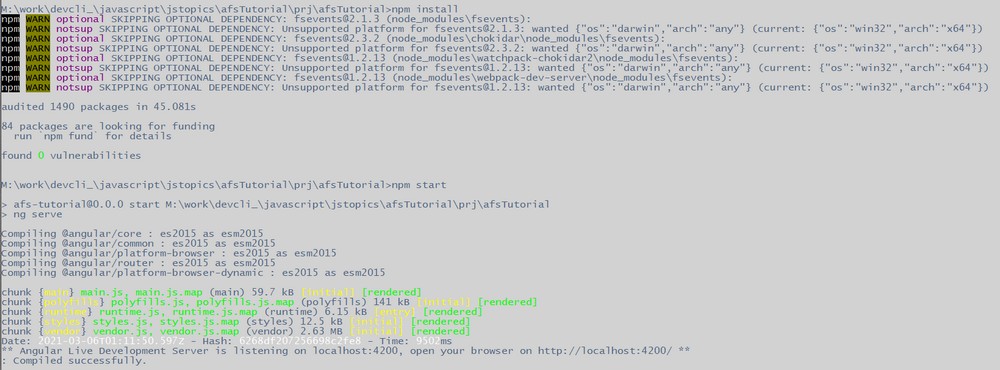
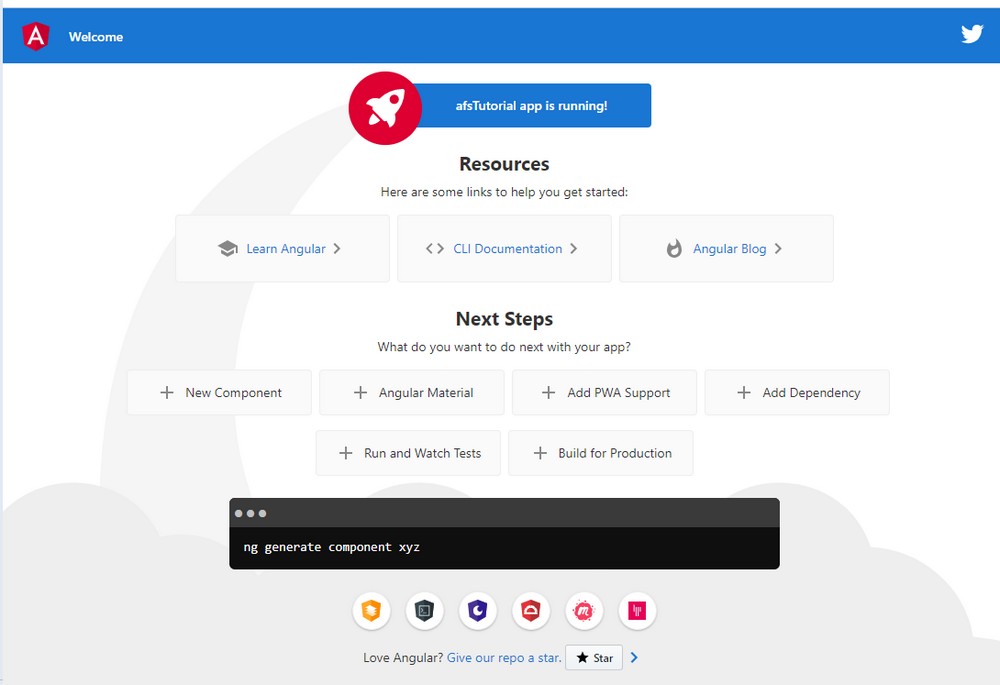
Explore the interface. Click on the buttons.
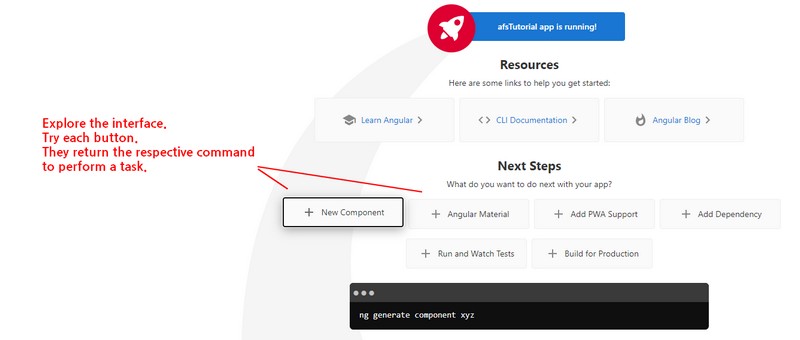
Also, check the links to the documentation.
This tutorial is based on it.
The details not referred here, you’ll get there.
Below, it is shown the code created by the procedure that provides the default structure and configuration.
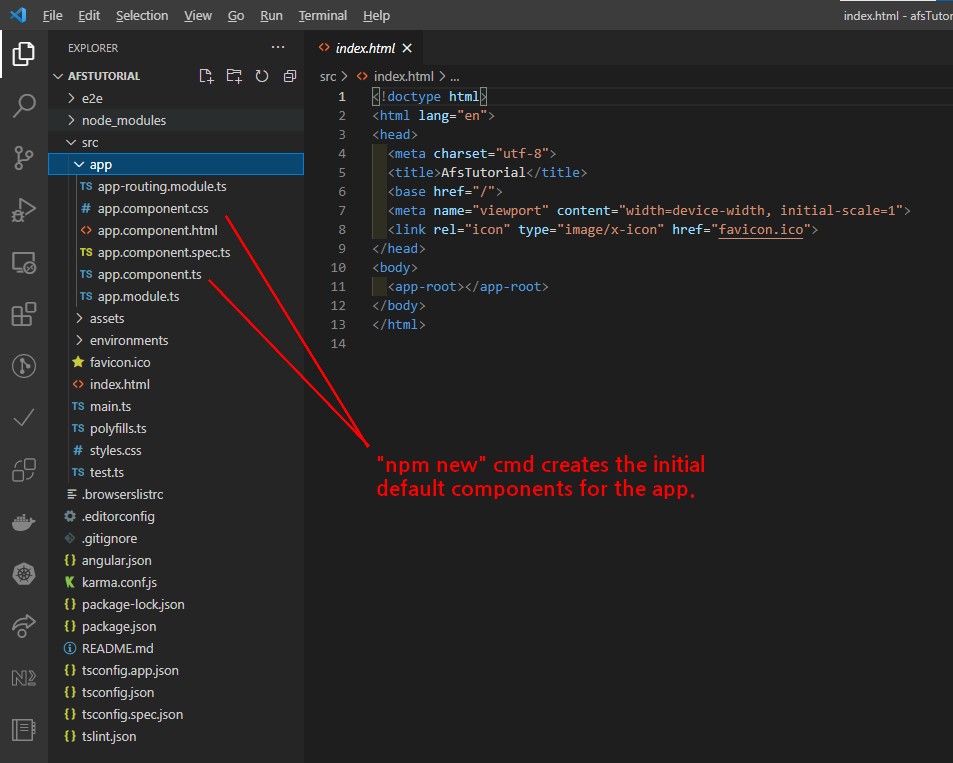
The target of this tutorial is to lead to some core concepts that support the main tasks, to help keeping them by heart or to revise them when you have worked with another tech for some time long enough to make you feel uncomfortable when returning to Angular.
The next post, will move this content to another component, preserving it and being accessible by a link.
NEXT
Angular From Scratch Tutorial – Index
Angular From Scratch Tutorial – Step 2: Components
Brazilian system analyst graduated by UNESA (University Estácio de Sá – Rio de Janeiro). Geek by heart.