For Samsung Expert notebooks, you have an additional resource to refine the display configuration unleashing its power.
After you’ve done all the configurations possible using the display dialog from Windows settings, try the following:
Press the key combination of Fn + F1 to open the “Samsung Settings”.
The F1 key has a gear icon on it.
If a new update is required, proceed to update.
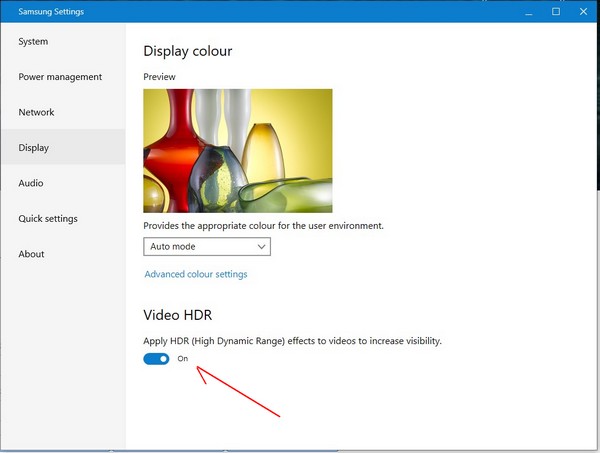
On the “Samsung Settings” dialog, go to Display, and turn on the “Video HDR” option.
You’ll see that it makes a difference.
Enjoy. 🙂
Brazilian system analyst graduated by UNESA (University Estácio de Sá – Rio de Janeiro). Geek by heart.