Table of Contents
SCENARIO
The machine is very slow, hanging at each command, even the simple ones.
The first thing that crosses our minds is “who is responsible for this?”.
Then you open your preferred app to inspect the processes running on Windows.
Considering that you may even know most of the processes running by their name, there are always new ones requiring research.
Then “you google” or ” you bing” and returns that usual sites offering a description (thank you all for that, and a solution — usually a software that could help in these cases).
Suppose, in this scenario, the responsible for consuming resources is something like the “HostAppServiceUpdater.exe”.
As the name implies, it is an updater. Ok!
You don’t want to update anything at that present moment but you go and check and get the following information:
The HostAppServiceUpdater.exe process is also known as Host App Service Updater and is a part of Lenovo App Explorer or, as the case may be, Host App Service Updater. This software is produced by SweetLabs or, as the case may be, Pokki. An obsolete or defective version of HostAppServiceUpdater.exe can cause problems for your computer that can range from slowness to error messages such as these …
@FROM: Filo.Info
If a process like this is killed, the issue is that being an updater, it may be running some changing on the system and the interruption, depending on the very moment when it occurs, may cease a procedure that couldn’t be ceased and the system gets unstable leading to the terrible “Windows blue screen” telling you that data is being collected for Windows’ analysis, etc.
From that moment on, the system will not be the same, since a corruption on systems’ files, since Lenovo software interacts with them.
Eventually, you end having to restore your windows to a previous “restore point”.
SOLUTION
The best workaround is to suspend the process instead of killing it.
After, having free time, you try to reboot the system or let the “updater” finish its work when you are not using the machine (you sleep, don’t you? ![]() ).
).
I personally prefer the second option.
Rebooting when a process is suspended still represents a risk to take.
NOTE:
I’ve tried to uninstall the vendor’s suite from other notebooks that I had before.
Conclusion: time-consuming, some interesting features may be lost, and considering the odds, I let the updater do its job when I am not “in job”. Cheaper.
Check how this app is resource consuming!
Anyway, it is worth to say that although the problems, the Lenovo suite has been very useful for me.
There is no perfect world but just holidays from issues!
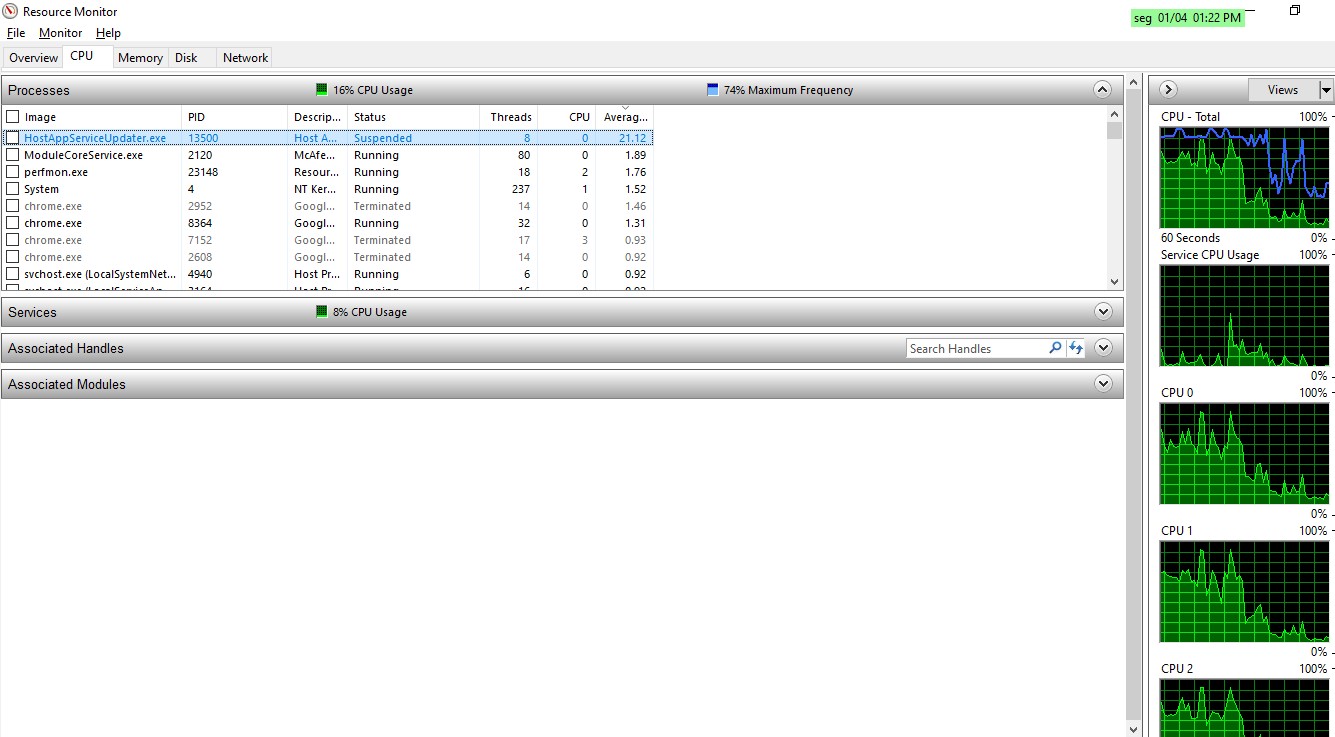
@SEE:
Slow Machine? Warn Up – Check this before it is too late
Brazilian system analyst graduated by UNESA (University Estácio de Sá – Rio de Janeiro). Geek by heart.