Sessions make possible to reopen a group of tab with preselected URLs.
Very useful to keep your work context.
During a research, you may switch research contexts.
There are at least two ways of preserving sessions on Google Chrome.
Using Bookmarks
When you save a bookmark (Ctrl + D), you may save it into a folder.
This folder may be set to be on the bookmark bar.
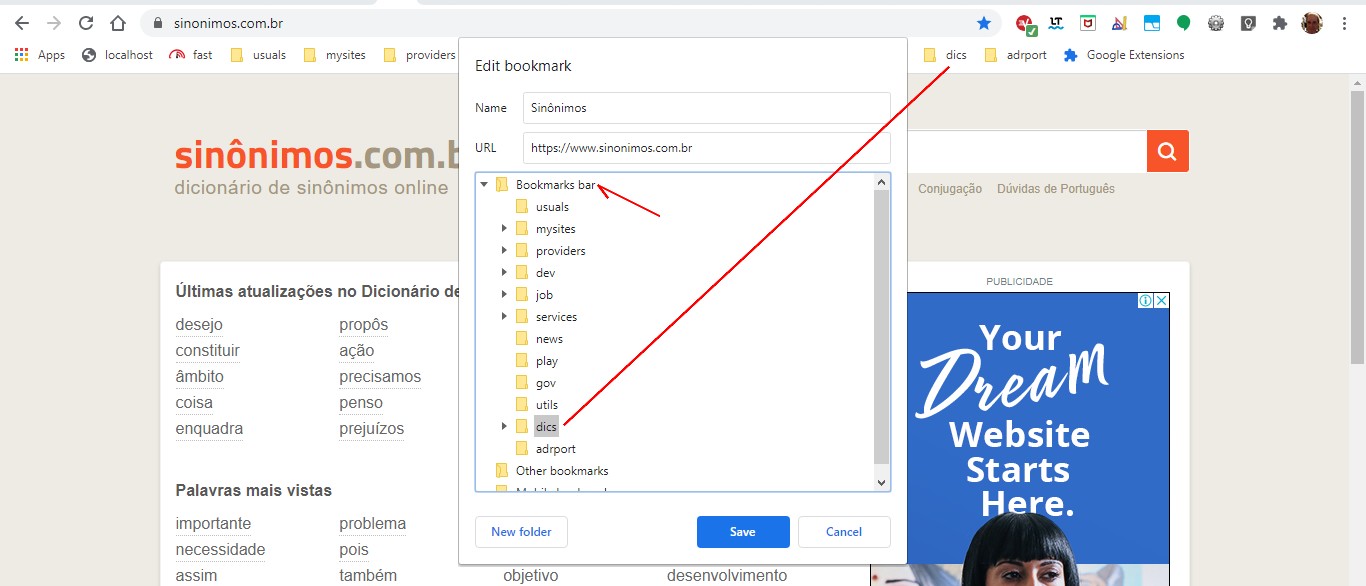
When you right-click the tab (see figure), choose the option “Open all” that better fits you.
All tabs are reopened at once.
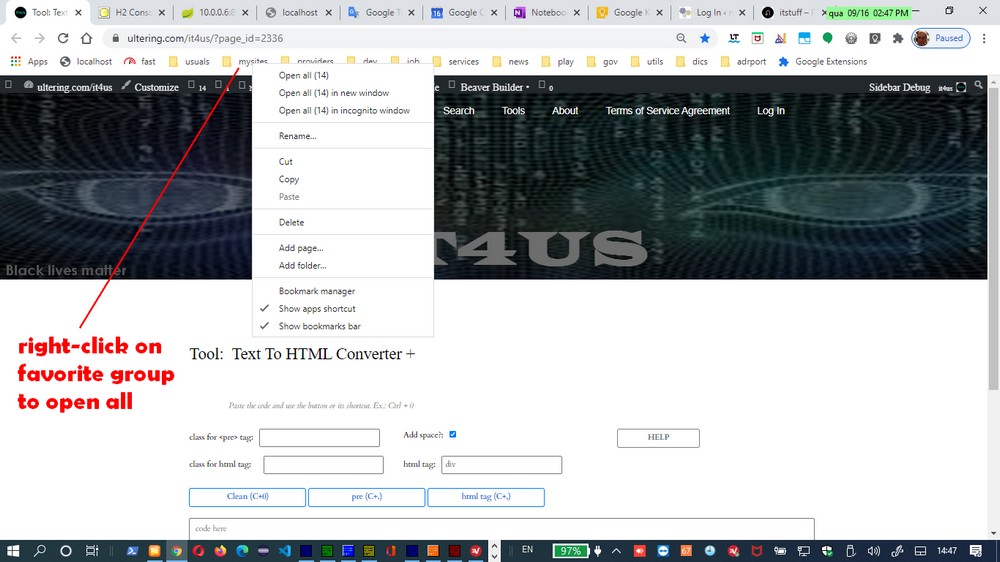
Using Session Buddy Extension
Alternatively, you may install an extension that manages the sessions, for instance Session Buddy.
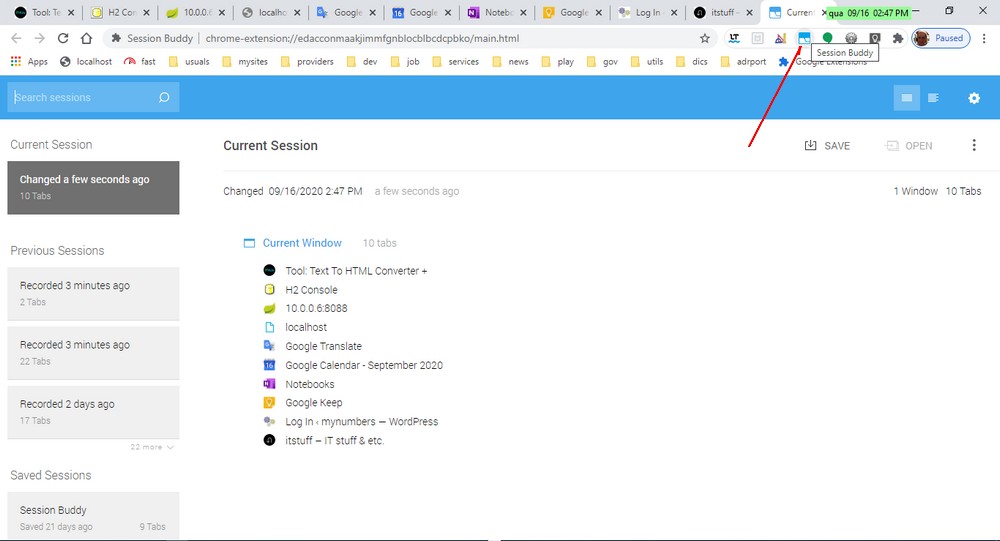
Brazilian system analyst graduated by UNESA (University Estácio de Sá – Rio de Janeiro). Geek by heart.