Table of Contents
>PROBLEM
Starting JBoss, the server fails to load datasource throwing the following message:
18:21:37,781 INFO [org.jboss.as.controller] (Controller Boot Thread) JBAS014774: Service status report
JBAS014775: New missing/unsatisfied dependencies:
service jboss.jdbc-driver.mysql (missing) dependents: [service jboss.data-source.java:jboss/datasources/mysqlTestoneDS, service jboss.data-source.java:jboss/datasources/proeducacaoDS]
>SOLUTION
Check the configuration and change driver.
You may choose checking on or other in first place. It on your guess.
CHECKING DATASOURCE CONFIGURATION
standalone.xml
Go to JBoss install dir and open the standalone.xml file.
For instance:
D:\jboss-as-7.1.1.Final_8080\standalone\configuration\standalone.xml
The configuration shall be something like this:
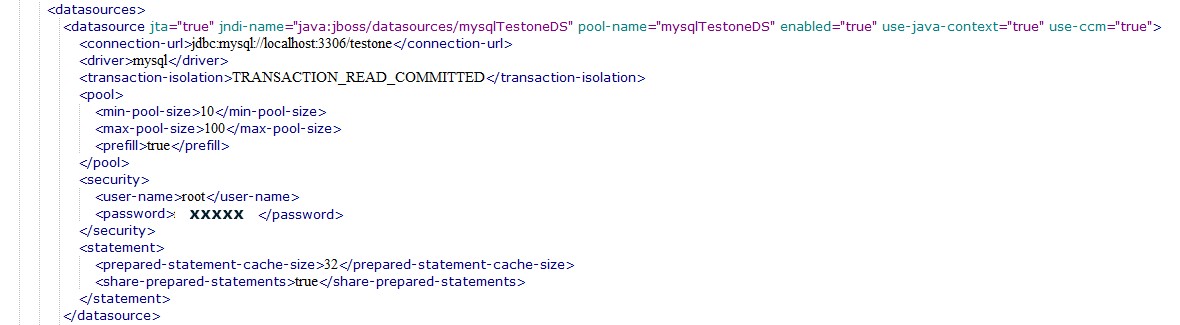
DATABASE MODULE
Go to JBoss install dir under modules\com\mysql\main folder.
For example:
D:\portables_d\jboss-as-7.1.1.Final_8080\modules\com\mysql\main
Open file the file having .index suffix.
Example:
mysql-connector-java-5.1.13-bin.jar.index
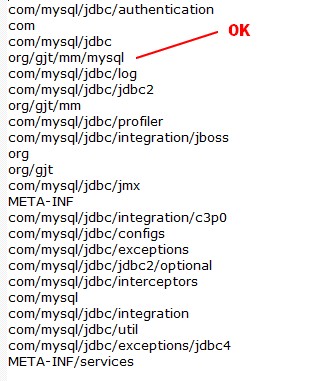
Compare with the configuration in the standalone.xml file:
<driver name="mysql" module="com.mysql">
<driver-class>com.mysql.jdbc.Driver</driver-class>
</driver>
In this case, they match.
The required class is present in the jar of the database’s driver.
If the configuration is ok, then it is time to test another version for the driver.
SWITCHING DRIVERS
Replace the current driver for a new one.
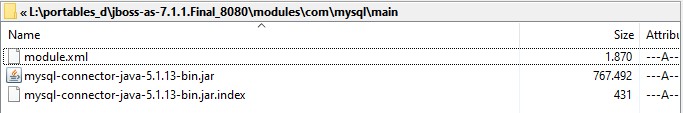
In this case, switching to a newer driver it was enough.
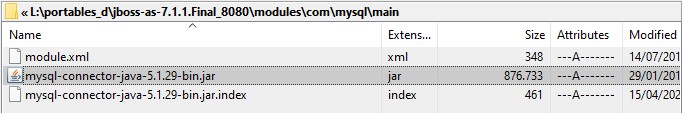
Restart JBoss.
RESULT
SUCCESS
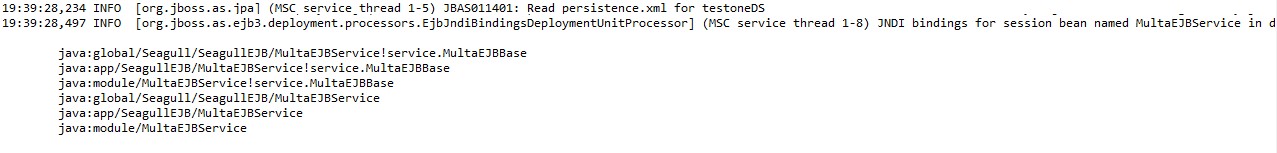
>ENV
jboss-as-7.1.1.Final
Windows 10
Mysql 5.X
Brazilian system analyst graduated by UNESA (University Estácio de Sá – Rio de Janeiro). Geek by heart.