WI-FI REPEATER – BASIC SETUP
REPETIDOR WI-FI – CONFIGURAÇÃO BÁSICA
REPETIDOR WI-FI – configuración básica
TIP: if you have already performed a previous configuration, then you need to reset the repeater. There is a button for that.
DICA: se já fez uma configuração e não deu certo, pra refazer é necessário antes resetar. Procura um botão no repetidor
Atención: si ya configuró y no le funcionó, para rehacer es necesario hacer el reset. Busque el botón en el repetidor.
— —
RJ-45 CONNECTION , CONEXÃO , CONEXION
Turn on the repeater and connect the RJ-45 cable to the repeater and a notebook, or whatever.
Check the interface card configuration. Set it according to the figure below.
Ligue o repetidor na tomada e conecte uma ponta do cabo RJ-45 e a outra no notebook, micro, etc.
Verifique a configuração da interface de rede. Ajuste de acordo com a figura abaixo.
Conecte el repetidor en la toma y conecte una punta del cable RJ-45, la otra la conecta al notebook, computadora, etc.
Verifique la configuración de la interfaz de red. Ajuste de acuerdo con la figura a continuación.
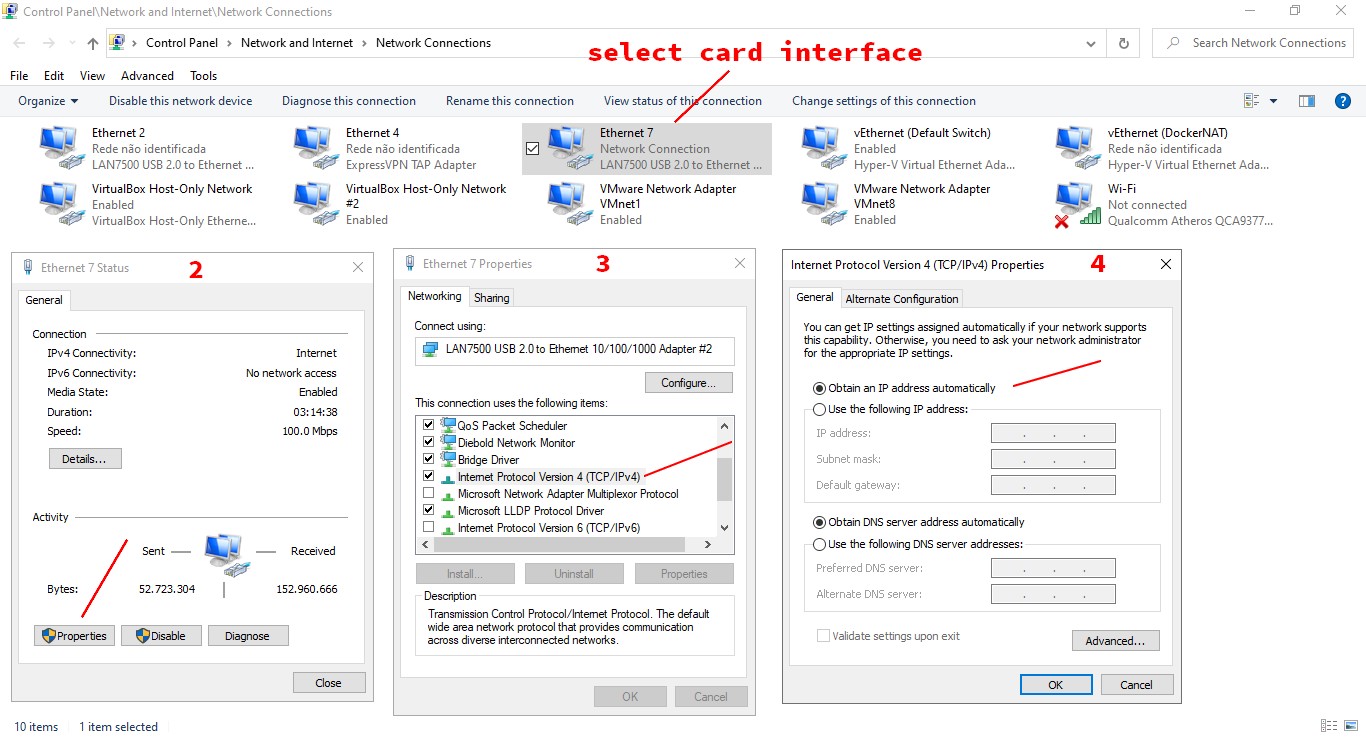
BROWSER , NAVEGADOR
Point the browser to:
http://192.168.10.1/
The web page loads, see below.
Aponte o browser para:
http://192.168.10.1/
Vai aparecer a página abaixo.
First, point to AP (arrow 1).
Primeiro, aponte para AP (seta 1).
#CONFIGURATION, CONFIGURAÇÃO, CONFIGURACION
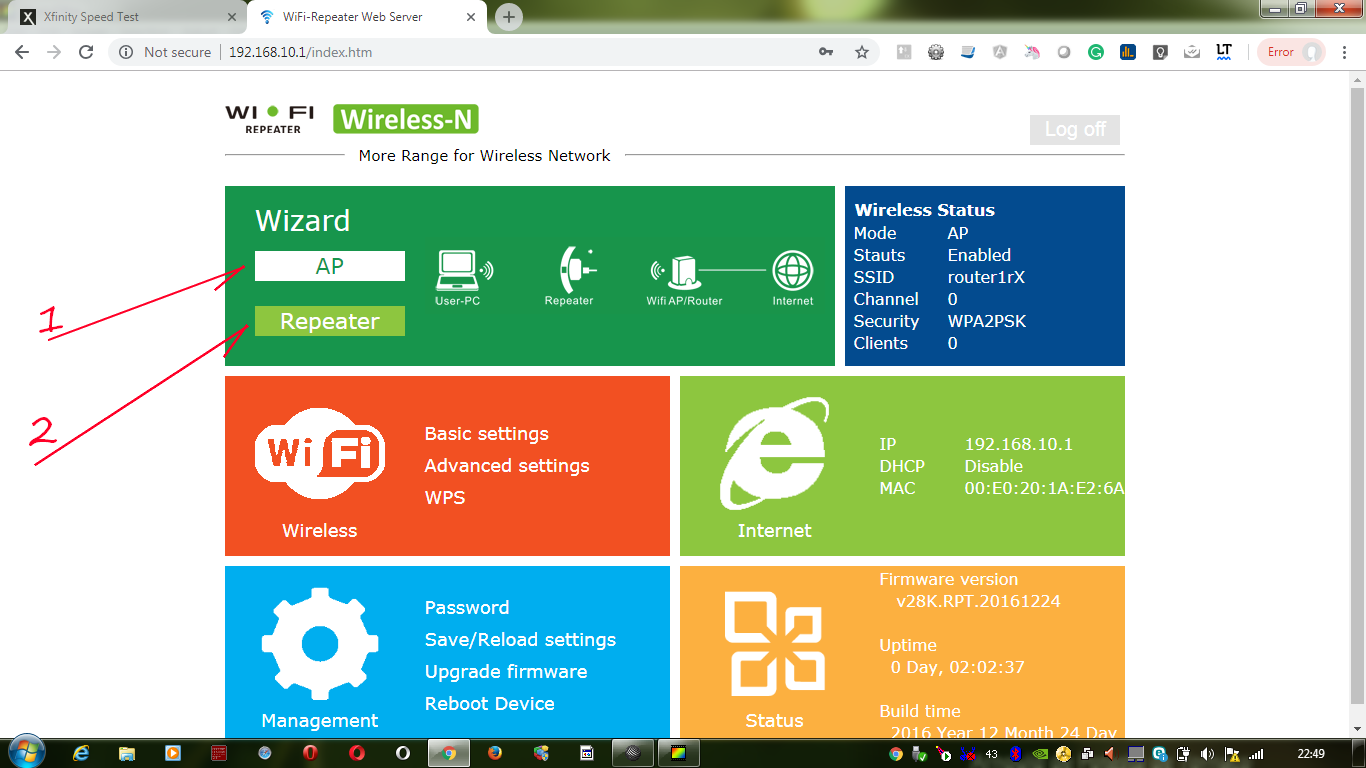
Follow by the picture.
Set the same password used by the router to make things simple.
Siga pela figura.
Coloque a mesma senha que utiliza no roteador para tornar as coisas simples.
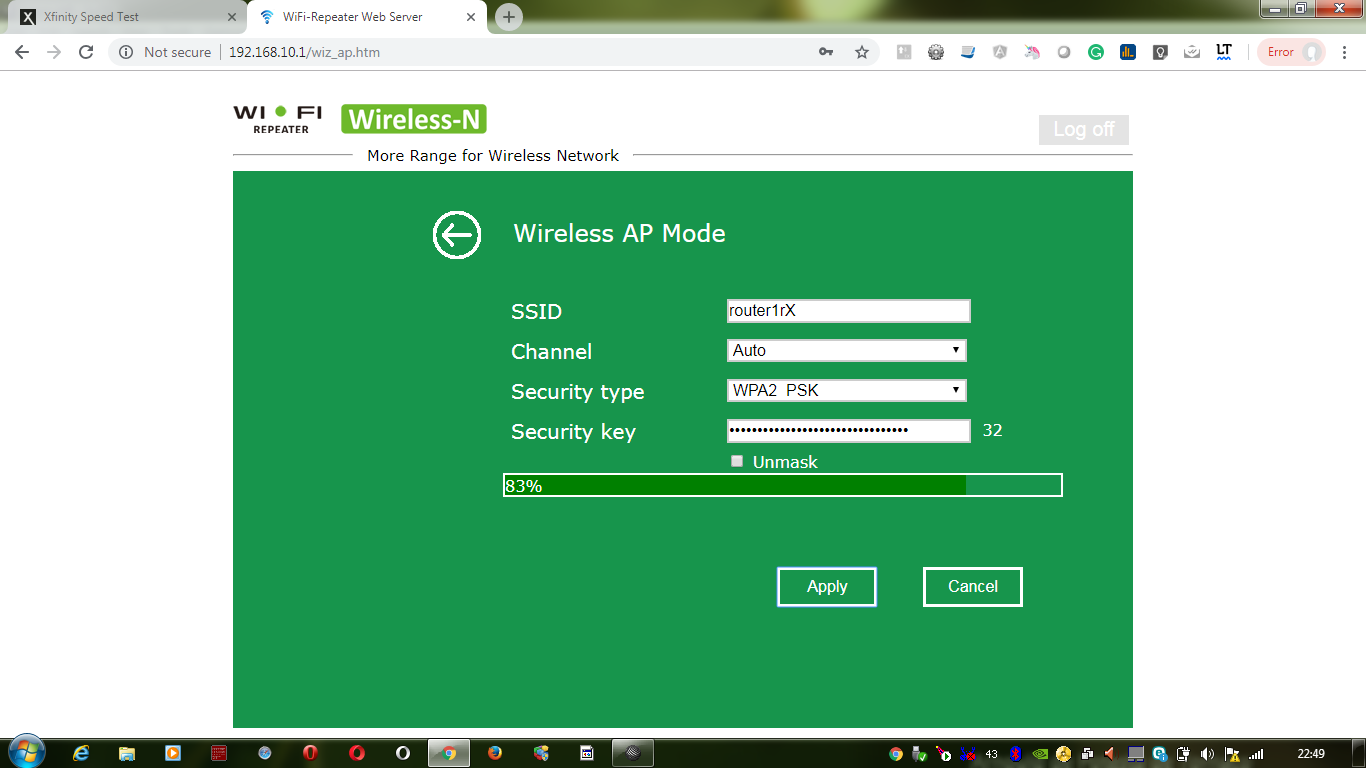
Eventually, define which router is to be repeated (arrow 2 on the first figure).
You may repeat another repeater. No problem, at all.
Finalmente, defina qual o roteador que será retransmitido (seta 2 na primera figura).
Você pode ajustar para retransmitir outro repetidor, sem problemas.
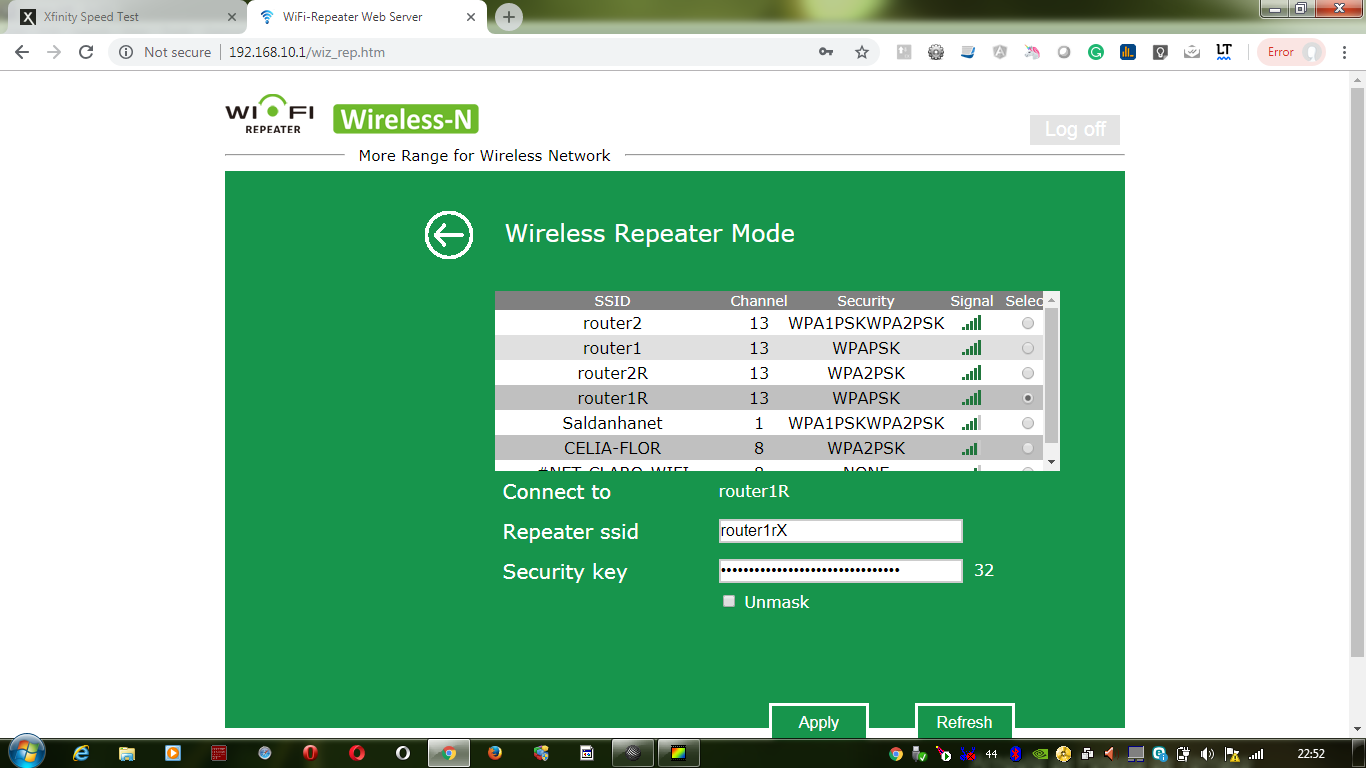
Brazilian system analyst graduated by UNESA (University Estácio de Sá – Rio de Janeiro). Geek by heart.